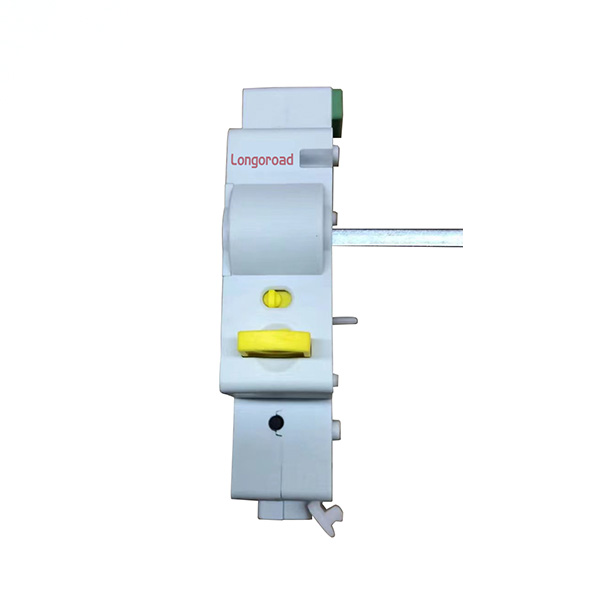Model LR6-63 series User manual of WIFI and RS485/Modbus RTU Remote operation smart circuit breaker
Product Detail:
1.1 Overview
LR6-63 series smart circuit breakers are building electrical terminal distribution device developed by Yueqing Long Road Electric Co.,Ltd. for smart safe power consumption and energy consumption management system.
The product is an smart circuit breaker for the Internet of things, which uses electronic technology to control the normal operation of traditional circuit breaker. It has remote opening and closing control, local mode selection, timing opening and closing settings, etc.
1.2 Main functions
·Remote control: remote opening and closing circuit, timing settings,
·Local control: local opening and closing circuit, automatic and manual operation of MCB mode selection;
·Short circuit, over-load and leakage current protection: automatic trip in case of short circuit , over-load fault and leakage current fault.
·Networking module function: built in networking module WiFi, through networking transmission, realize remote control operating the smart circuit breaker at the app end. Or through RS485 data transmission with Connection Pin or Flexible flat cable.
·Independent power supply.
·Over-voltage and under-voltage protection: Automatic tripping when over-voltage and under-voltage faults occur, over-voltage and under-voltage thresholds can be set, and enable ON and OFF.
.Min and Max Overload can be set.
.Metering function: real-time monitoring of voltage, current, maximum power, and measurement of electricity consumption
2 Technical parameter
2.1 Environmental conditions
·Altitude: < 2000m
·Ambient temperature: - 25 ℃ to + 55 ℃
·When the atmospheric condition is + 40 ℃, the relative humidity of the air is ≤ 50%; Higher relative humidity can be allowed at lower humidity, for example, at + 20 ℃, the relative humidity of the air is 90%.
2.2 Specification parameters
Standards:IEC/EN 60898-1:2019
Pole number: 1P,2P,3P,4P
Rated Voltage: 220V/415Vac
Rated current 10,16,20,25,32,40,50,63,80,100A
Rated frequency: 50/60Hz
Gateway:Input voltage 12 VDC
Tripping characteristics: B,C
Mechanical life (O - C) twelve thousand
Short-circuit Breaking Capacity lcs=lcu=6000A
control mode: Manual and remote automatic control
Communication mode: WIFI or RS485/Modbus RTU with Flexible flat cable.
Ambient temperature - 25℃ to 70℃
Relative humidity ≤95%
Short circuit protection Power off time ≤ 0.04s
Surge Protection.
Withstand short-circuit current:≥15kA
Manufactured and tested standard: EN55022, EN60950
Installation:On symmetrical Din rail 35mm
3 Remote function description
3.1 App Download
·You can search "graffiti" through Android Market or app store and download, install and use it.
·Sign in with your mobile phone number
·Registration interface: input mobile phone number and password, receive verification code to register
·Login main page: enter the user name and password, click login, communicate with the cloud, check whether the user name and password are correct, if they are correct and consistent with the user's bound mobile phone (security authentication mechanism is added here), then jump to the device page, otherwise error prompt will pop up
3.2 Device binding and unbinding
1.Keep the phone connected to WiFi, insert the pin into the small hole and press and hold for 1S (as shown in Figure 1) until the indicator light flashes. On the Tuya APP, click the "+" in the upper right corner to add a device (as shown in Figure 2), Select the available WiFi name, enter the WiFi password, and click Next to add the device successfully. If it is unsuccessful, follow the steps above and do it again. If your WiFi is 5GHz, please set it to 2.4GHz first.
2.It can support the installation of not less than 24 sets of Circuit Breakers.
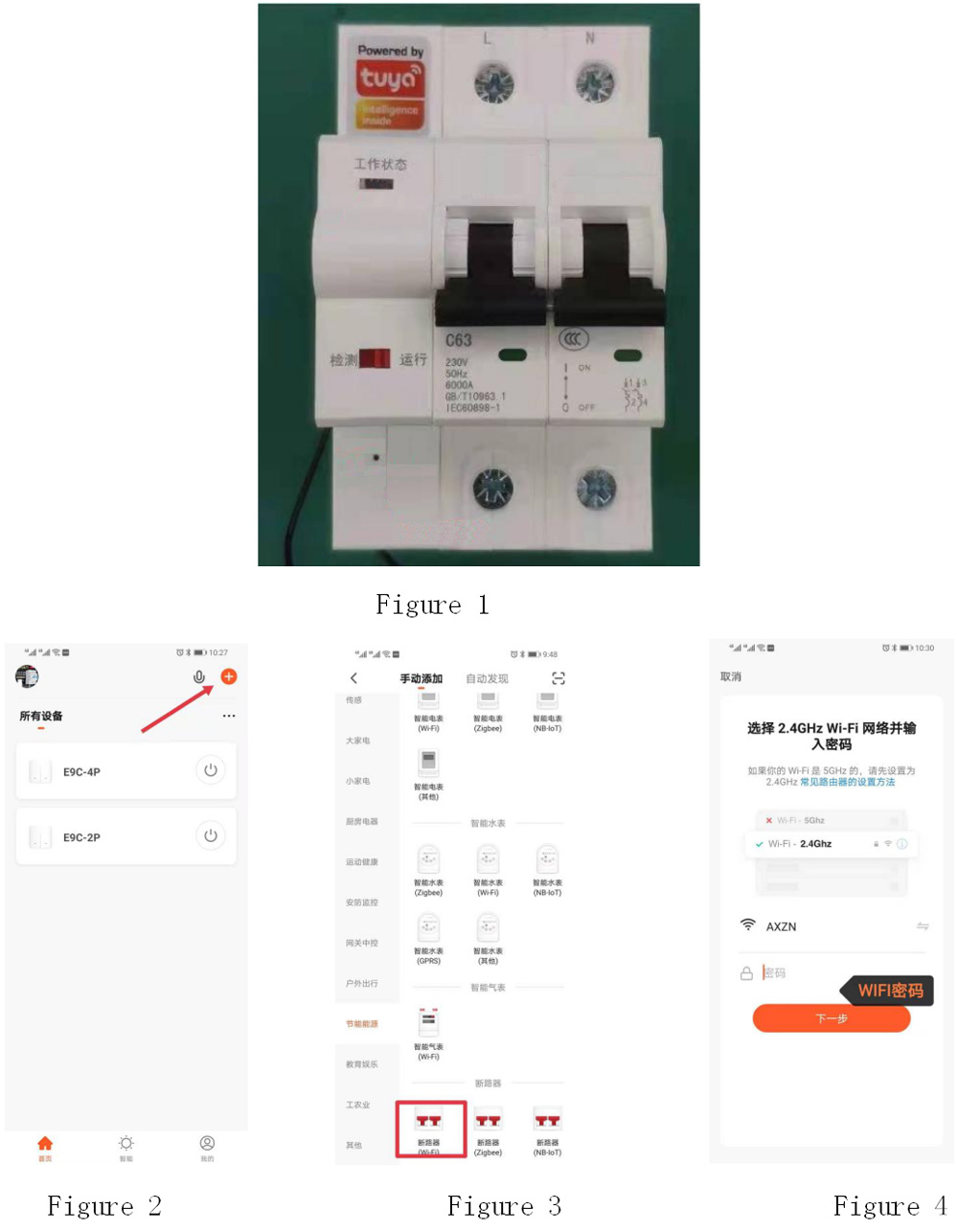
3.2.1 List after device binding
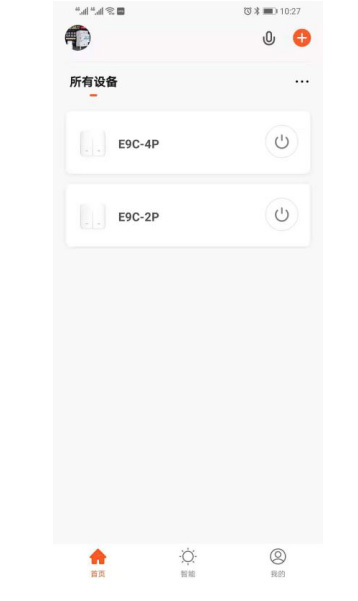
3.2.2 On the switch control page, click the switch option to realize opening and closing. After the opening is locked, the closing cannot be controlled remotely, which is used for maintenance.
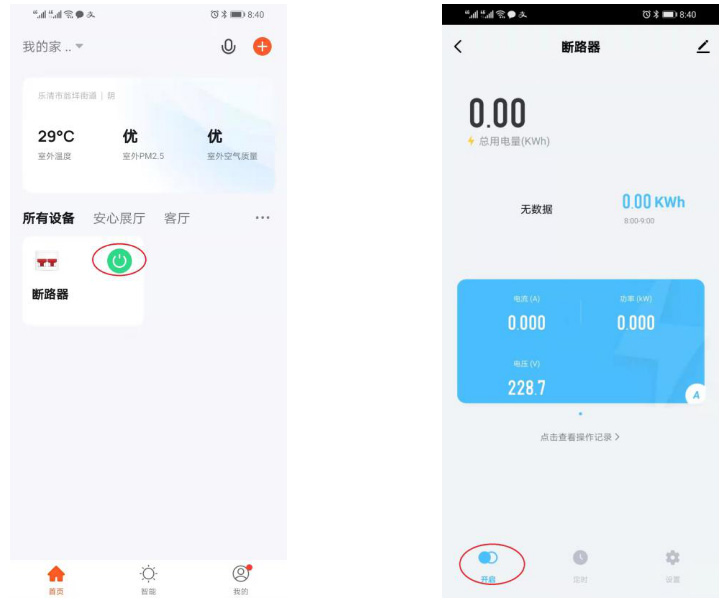
3.2.3 The timing setting can select single time, Monday Sunday or every day, opening or closing, and the countdown timing control can also be used.
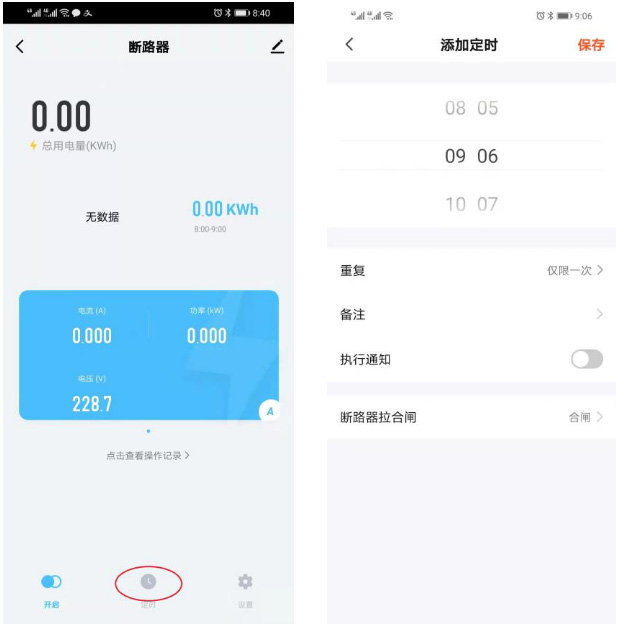
3.2.4 Equipment name modification and corresponding information query
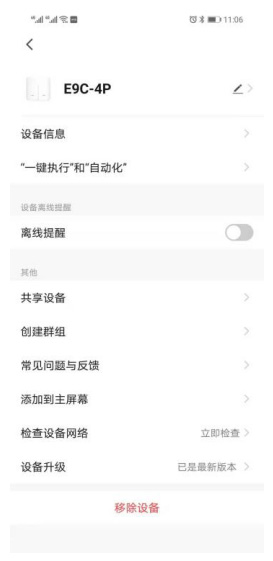
3.2.5 Scene setting, you can set linkage, or one key all on, one key all off

3.2.6 Device sharing, you can share the same device with each other, or invite each other to join the family to obtain the permission to control the device
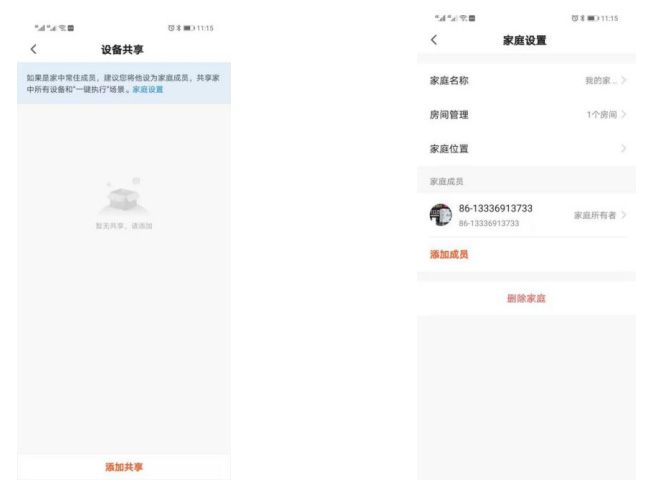
3.2.7 Setting the safety threshold of circuit breaker protection, you can set some protection thresholds for overload, overcurrent, overvoltage, and undervoltage. When the circuit reaches this condition, the Tuya Smart APP will give an alarm or directly trip for protection. When an alarm occurs, it needs to be closed manually to clear the alarm prompt.
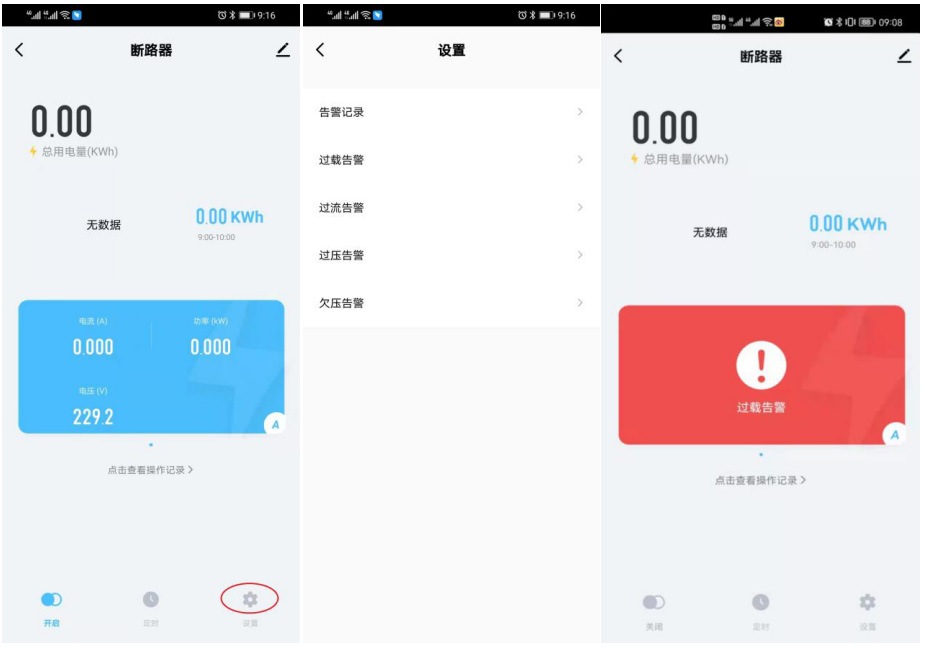
4 Quality assurance
4.1 Quality assurance
For all new devices sold to users, free quality assurance shall be implemented for faults caused by design, material and process defects within a certain period of time from the date of sale to users. If the product meets the above quality assurance conditions, the supplier will repair and replace it free of charge.
The supplier may require the user to send the device back to the manufacturer to confirm whether the device is covered by a free warranty and to repair the device.
4.2 Warranty restrictions
Problems with the following devices are not covered by the free warranty:
·Damage caused by incorrect installation, use and storage;
·Abnormal operation and application conditions beyond the requirements of the product;
·Devices repaired by organizations or persons not authorized by the company;
·Devices beyond the free warranty period.
5.Danger and warning
This equipment can only be installed by professionals, for those who do not follow the instructions in this manual
The manufacturer will not take any responsibility for the fault,danger of electric shock, combustion or explosion
The equipment can only be installed and maintained by qualified staff.
Before any operation on the equipment, the voltage input and power supply shall be isolated and broken secondary windings of all current transformers.Use a suitable voltage detection device to confirm that the voltage has been cut off.
All mechanical parts, doors and covers shall be restored to their original positions before energizing the equipment.
The equipment shall provide correct rated voltage in use.
Failure to pay attention to these precautions can cause serious injury.
without written permission, this document and its contents shall not be copied, disseminated or used. Violators shall be responsible for the losses caused.
We have checked the contents of this manual about describing the consistency of hardware and software. Since it is impossible to eliminate errors completely, we cannot guarantee complete consistency. The data in this manual will be reviewed regularly, and necessary modifications will be made in the new version of the document. Suggestions for modification are welcome. No further notice will be given for changes in future versions.